You can only add content to a folder if you have permission to do so. The following flowchart illustrates a typical sequence of events when creating content.
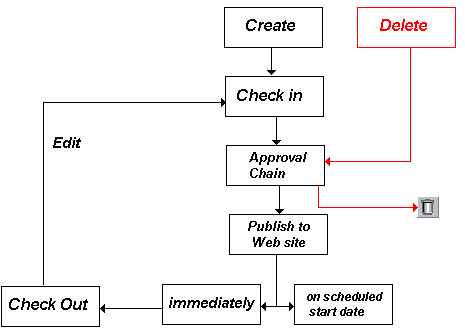
After you create content, you or your system administrator typically make it available on the site. For example, you can add a hyperlink to it from another page, or place it in a collection or menu. Your administrator can add it to a list summary or content list.
Note: Only users with Add permission for a folder can add content to it. See Also: Folder Permissions
Note: This section only explains how to create HTML content. Procedures for creating/uploading other types content are in the appropriate chapters, listed below
|
Content Type |
Create/Upload Procedure |
|
HTML Form/Survey |
|
|
XML Smart Form |
|
|
Assets (including multimedia) |
|
|
Microsoft Office document |
|
|
PageBuilder page |
|
| Web Calendar event | Adding System Calendar Events |
| Blog post | Blog Posts |
| Discussion forum posts | Working with Posts |
Learn About Adding HTML Content
To add HTML content, follow these steps.
1. Browse to the folder where you want to create the new content.
2. Choose View > Language and select a language from the list.
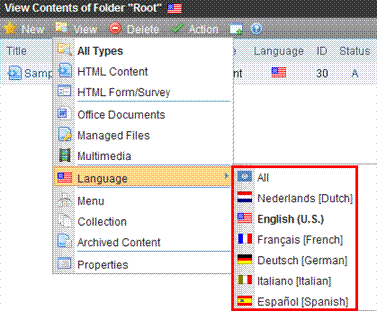
3. Choose New > HTML Content.
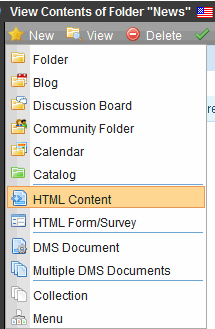
4. The Edit Content window opens.
5. Create content in the editor using the following table.
To learn about the content editor, which you use to create or update content, seeEktron CMS400.NET Editors.
